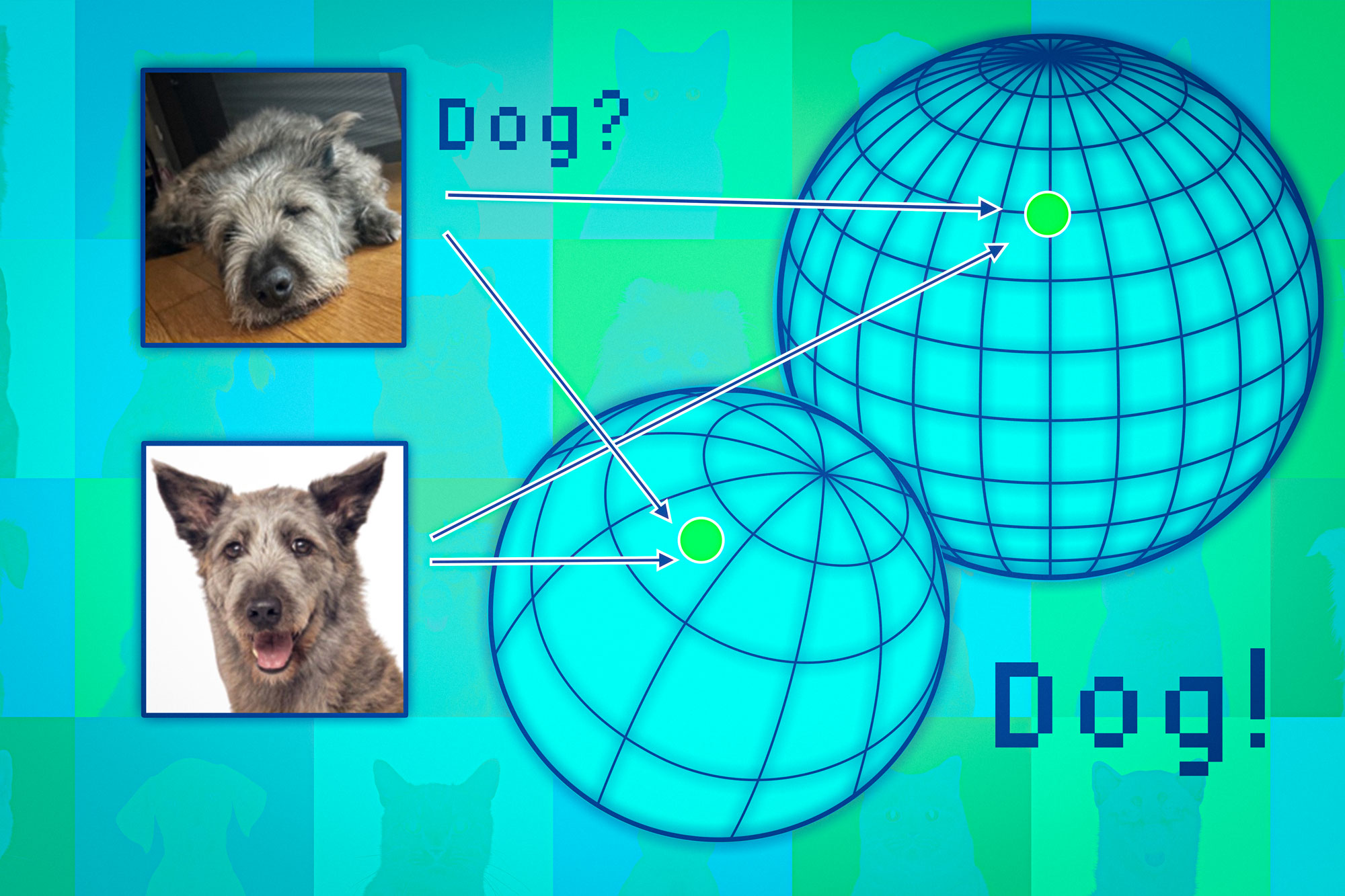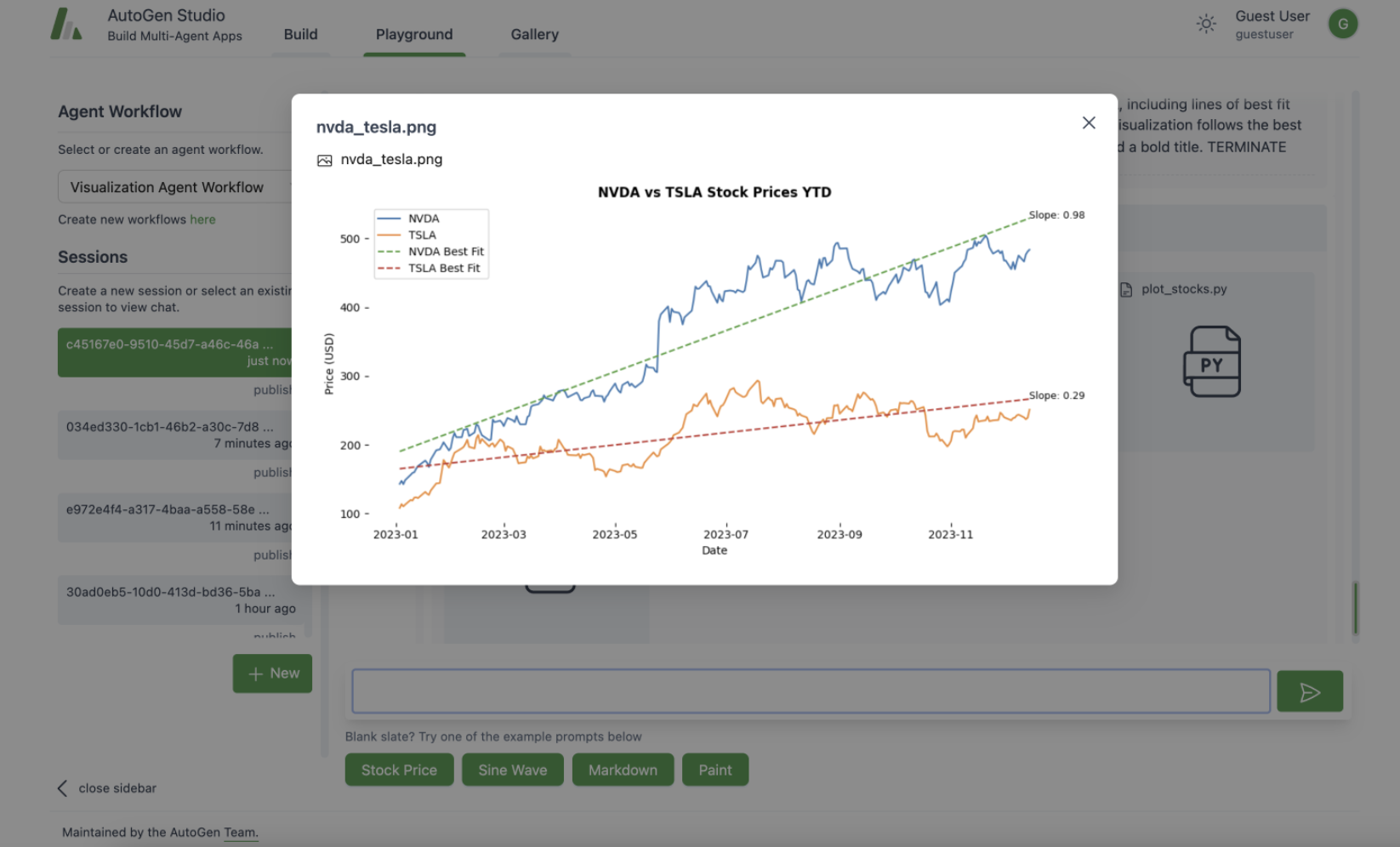We’re reader-supported. When you buy through links on our site, we may earn an affiliate commission.
Knowing how to add unofficial plugins into ChatGPT can get you access to even more plugins and third party information. In this guide, I’ll show you the best unverified ChatGPT plugins you can install today.
These plugins aren’t available in the official plugin store. However, they can help you surf the web, access real time data, analyze today, and many other things.
If you install any of these applications, comment below and let us know!
Related: Here's a list of every official verified ChatGPT plugin.
What are the Best Unverified ChatGPT Plugins?
- AI Web Surfer
- NotesGPT
- WeatherGPT
- Datasette
- Google Search Plugin
- Tasty Recipe Retrieval
What are ChatGPT Plugins
Plugins is an experimental model within ChatGPT that allows you to connect to and interact with third-party websites and applications within ChatGPT. Plugins extend the functionality of ChatGPT by letting you execute commands on different websites and applications.
Plugins also let you access real time data newer than ChatGPT’s cutoff date of September 2021, since data is retrieved in real-time.
Unverified Plugins
An unverified plugin is not available to install from the official OpenAI repository. Instead, you must know the URL to install these plugins from in order to get them into ChatGPT.
Unverified plugins are exciting because they are not known by everyone and may be more powerful than official ones.
How Do You Access Plugins in ChatGPT?
Official plugins are built right into the ChatGPT interface. Once you have access to the Plugins model, you can install ChatGPT’s plugins right through the web interface.
Access is only available for ChatGPT plus users, which costs $20 per month. You also get access to GPT-4, which has better natural language processing power.
You can install as many plugins as you would like. You can enable three existing plugins simultaneously in a single chat window.
AI Web Surfer Plugin
Until we get the official browser plugin, this AI Web Surfer lets you access information from other websites on the internet in real time.
AI Surfer allows ChatGPT to:
- surf the internet
- summarize articles
- fetch HTML content
- extract text
Click here to access its Github repo.
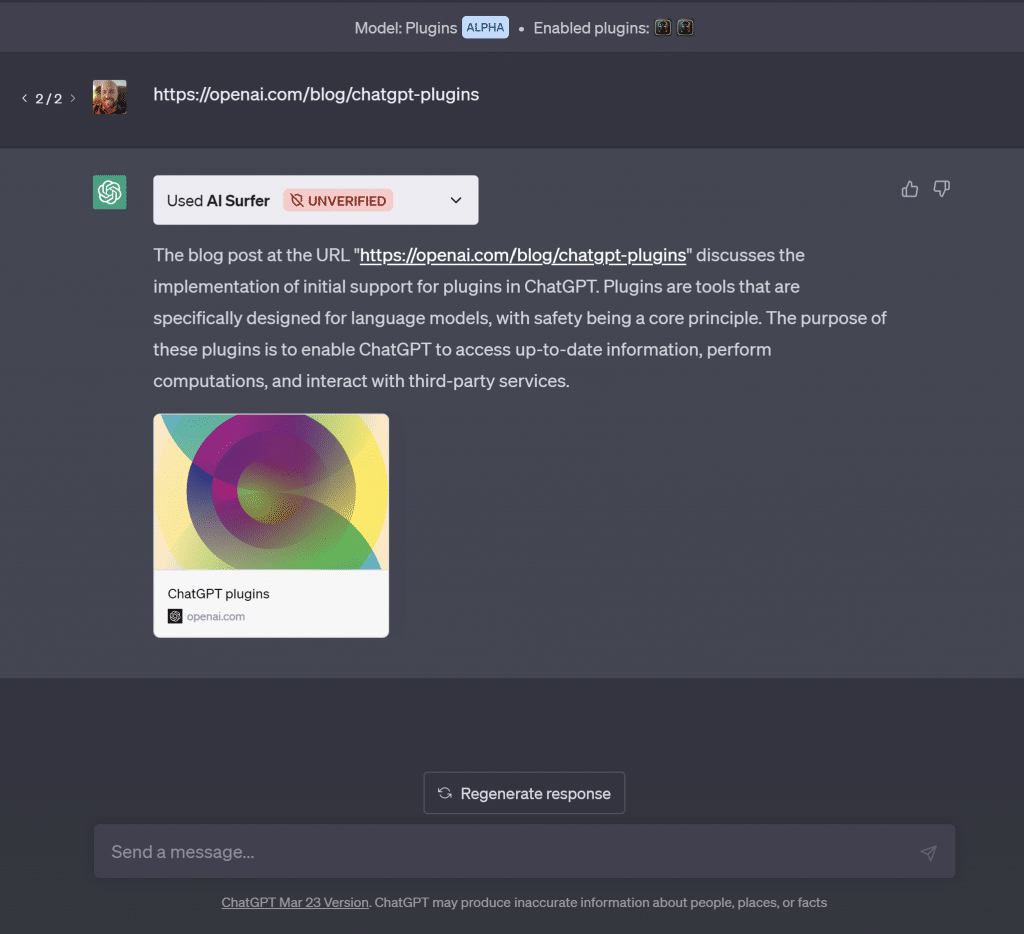
NotesGPT Plugin
NoteGPT lets you add, remove, and store special notes for use later. This is useful for ChatGPT because the tool has a default maximum character limit that it can store in memory. Over time, you need to feed it information over and over again to get it to remember.
With NotesGPT, you can quickly call back to templated information for your GPT prompts. It is a way to quickly store info and access it when you need it.
To install NotesGPT, follow the instructions on the official Github repository.
WeatherGPT Plugin
WeatherGPT lets you fetch the live weather from any location in the world. It is a fun way to get real time data, which you can use in a number of ways.
For example, you can quickly ask ChatGPT to find the warmest location near you. Or, you can take the live weather and feed the data into your official ChatGPT shopping plugin and get clothing recommendations to buy.
WeatherGPT Plugin URL = weathergpt.vercel.app
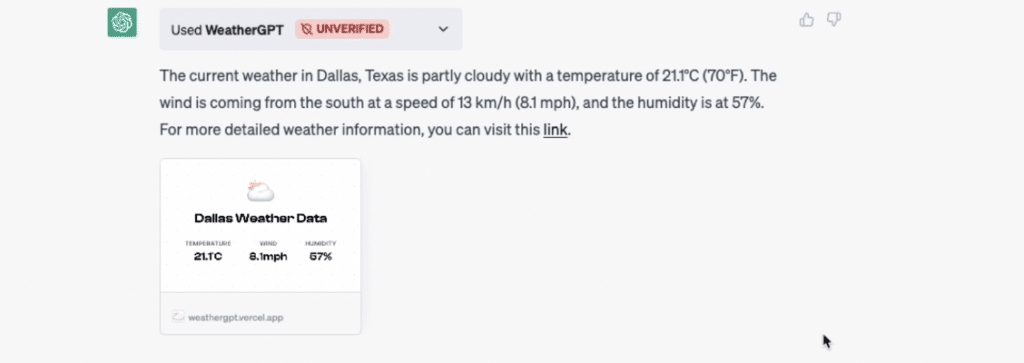
Datasette Plugin
This plugin will allow you to sync your Datasette instance to ChatGPT for advanced analytics and review. You can ask GPT questions about your data and it will give you recommendations and information.
If you or your business uses a lot of data, then give this one a try today.
To install Datasette, follow the instructions on the official Github repo.

Google Search Plugin
The Google Search plugin uses Google’s Search API to gather a summary for the first five links in a given search result. In addition, you get access to the full inner text of the first three links.
This unofficial plugin can help ChatGPT users complete keyword research, article outlines, and other SEO functions. Until everyone gets full access to the OpenAI browsing plugin, this is the best alternative.
Click here to access the Google Search Plugin repo.
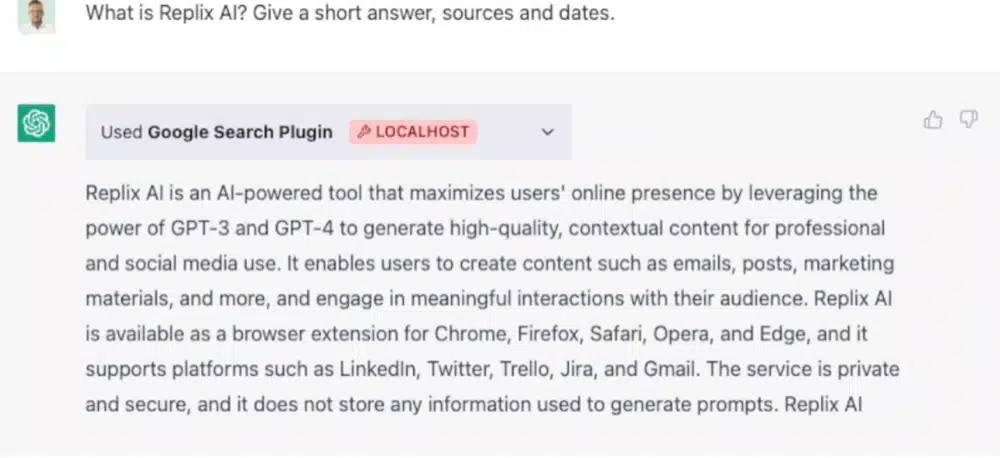
Tasty Recipe Retrieval
Tasty is one of the largest recipe resources on the internet. The Recipe Retrieval plugin allows you to get recipe ideas and instructions based on your GPT queries.
Check out below how I asked it for ideas on how to make my sous vide steaks complete.
Tasty Recipe Retrieval URL = https://api.tasty.co
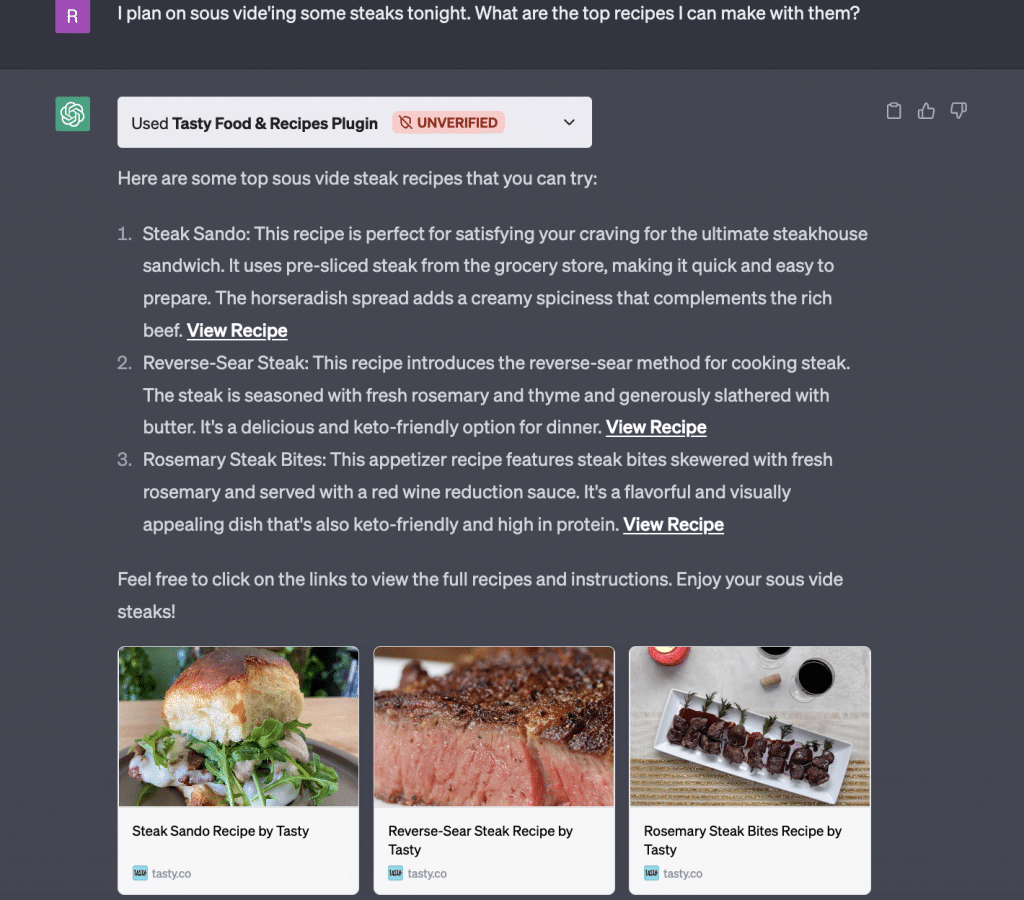
How to Install Unverified ChatGPT Plugins
There are two main ways to install unverified plugins:
- With a valid server URL (if the plugin is hosted properly)
- By moving the files onto your own server (if the files are hosted on GitHub but are not hosted on a server).
With a Valid Plugin URL
If you have a valid URL for the plugin, follow these steps to add it into ChatGPT:
- Change to the Plugins Model in ChatGPT.
- Click the Plugins dropdown and select Plugin Store
- Click on Install an Unverified Plugin
- Enter in the URL of the plugin and then click on Find Plugin.
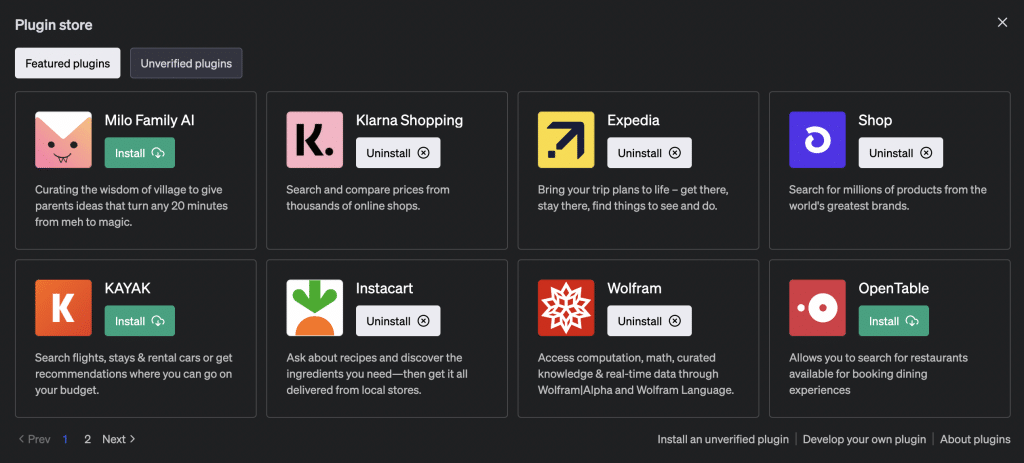
By Moving the Files Onto Your Own Server
- Sign up for a Replit account. Replit is a browser-based code interpreter and editor (IDE) that ChatGPT will communicate with to run your API code. Replit will execute code for you in a browser.
- Create a new Replit application and copy in your files. A valid plugin will have a minimum of 3 files: main.py, ai-plugin.json, and openapi.yaml.
- Run your Replit server and replace and mentions of your domain name in the files with the URL address that Replit gives you.
- Go to ChatGPT and change your model to Plugins.
- Click the Plugins dropdown and select Plugin Store
- Click on Develop Your Own Plugin
- Enter in the URL of the plugin and click Find manifest file.
If you need help creating your own ChatGPT plugin, read our guide or check out the video below:
Conclusion
Unverified ChatGPT plugins offer untapped potential and extended functionality for ChatGPT users. Once you install the apps above, you’ll get new abilities like:
- searching the internet
- finding real time information
- linking GPT results to other services and apps
Remember to follow the installation instructions carefully and share your experience with these plugins in the comments below.
Embrace the power of these hidden gems and take your ChatGPT game to new heights today!