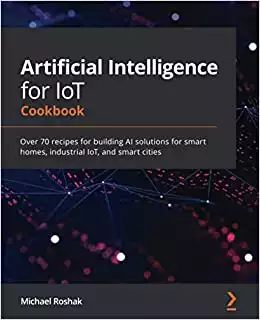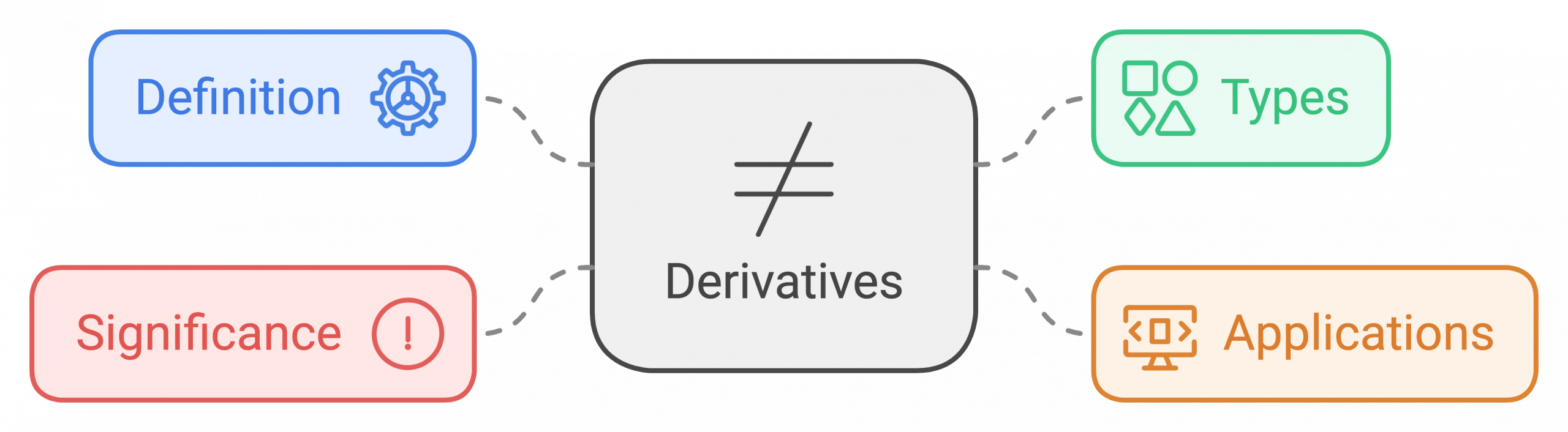Understanding IoT Devices: An Introduction
Internet of Things (IoT) devices are the fundamental building blocks in the burgeoning IoT landscape, which aims to create a network of connected objects and machines to automate, simplify, and improve various aspects of human life. These devices are embedded with sensors, software, and other technologies to gather, transmit, and act on data, often without human intervention. IoT devices can range from everyday household items like smart fridges, thermostats, and lighting systems to industrial equipment like manufacturing machinery and logistics systems.
They operate through complex IoT ecosystems that include hardware (the physical device), embedded software, connectivity, and a user interface. IoT devices use a variety of communication protocols to interact with the user, the cloud, and other devices. The introduction of IoT devices is revolutionizing sectors like healthcare, retail, transportation, and manufacturing by allowing real-time data collection and analysis, predictive maintenance, and improved decision-making.
The IoT Ecosystem: Device, Network, and Cloud
The IoT ecosystem is a complex and multifaceted entity that encompasses three core elements: the device, network, and cloud. The device, often referred to as an IoT device, is a piece of hardware with embedded sensors, actuators, and software, which collects and processes data. These devices can range from simple sensors, such as temperature sensors, to more complex systems like autonomous vehicles, all of which generate a myriad of data types in different volumes and velocities.
The network, the second component of the ecosystem, is the conduit for data transfer, connecting IoT devices to each other and to the cloud. It facilitates communication using various connectivity options like WiFi, cellular, Bluetooth, Zigbee, LoRaWAN, and more. The choice of connectivity depends on several factors such as power consumption, range, bandwidth, and the specific application’s requirements.
The cloud acts as the central hub for data storage, processing, and analysis. It hosts platforms and applications that make sense of the data, often leveraging advanced analytics and machine learning techniques. By providing centralized, scalable, and secure data storage and processing capabilities, the cloud enables real-time insights, remote device management, and seamless integration with other systems and services, effectively driving the IoT ecosystem’s full value proposition.
Also Read: What is the Internet of Things (IoT)?
How to Set Up Your IoT Device: A Step-By-Step Guide
Step 1: Unbox Your IoT Device Start by carefully unboxing your IoT device and its components. Check the packaging for any specific instructions or precautions to be aware of.
Step 2: Find the Perfect Spot Identify the ideal location to place your device. If it’s a security camera, it should be in a strategic location that gives you a good view of the area you want to monitor.
Step 3: Install the Hardware Mount or place the device as per the instructions. This might involve attaching it to a wall or ceiling or simply placing it on a flat surface.
Step 4: Power It Up Connect the device to the power supply. Some devices can be powered via standard outlets, while others may use batteries or even solar power.
Step 5: Connect to Your Network Typically, you will need to connect your IoT device to your Wi-Fi network. Ensure your Wi-Fi network is secure and password-protected.
Step 6: Install Companion Software Most IoT devices come with companion software or apps that you need to install on your smartphone or computer. Find the app on the relevant app store, download it, and install it.
Step 7: Pair Your Device Open the app and follow the instructions to pair your device. This often involves scanning a QR code or entering a specific code from the device.
Step 8: Configure Device Settings Once your device is paired, you can configure it to your preferences. This can involve adjusting sensitivity settings, setting up alerts, or specifying when the device should be active.
Step 9: Test Your Device Perform a few tests to make sure your device is working correctly. For a security camera, you might walk in its field of vision to ensure it captures motion correctly.
Step 10: Regular Maintenance and Updates Finally, keep your device maintained and updated. Software updates often contain important security patches that keep your device safe from threats.
This is a basic guideline, and the specific steps might vary depending on the IoT device in question. Always refer to the manufacturer’s guide that comes with your device for the best results.
Also Read: Top 3 IoT (Internet of Things) Trends to Watch in 2023
Controlling IoT Devices through Mobile Applications
The ubiquity of smartphones and the convenience they offer have made them the perfect controllers for IoT devices. Many IoT devices, ranging from smart thermostats to connected security systems, offer companion mobile applications that serve as their primary control interface. These applications enable users to manage the device’s functionality, monitor data streams, receive alerts, and even update the device’s firmware from anywhere in the world, as long as they have an internet connection.
These mobile applications communicate with IoT devices using a variety of protocols. Some use direct connections over Wi-Fi or Bluetooth, while others might communicate through the internet using application programming interfaces (APIs) that send commands to and receive data from the devices. Regardless of the method, these applications provide a user-friendly interface that abstracts away much of the technical complexity, allowing users to easily control their devices. They offer a range of features including real-time monitoring, historical data analysis, and device control such as switching the device on or off, adjusting settings, or scheduling operations.
Mobile applications for IoT devices are not just about functionality. They also play a significant role in ensuring device security. As these devices are often connected to the internet, they can be vulnerable to various security threats. Mobile applications often implement authentication mechanisms to verify the identity of the user before they can access the device. They also provide the means for regularly updating device firmware to patch any identified security vulnerabilities, ensuring that the device is always running the latest and most secure version of its software. This combination of functionality, ease of use, and security makes mobile applications an integral part of the IoT device ecosystem.
Also Read: Smart Farming using AI and IoT
Leveraging Voice Control for IoT Devices
As the Internet of Things (IoT) continues to proliferate, innovative ways to control connected devices are emerging. Voice control, made popular by virtual assistants like Amazon’s Alexa and Google Assistant, is a particularly compelling method due to its ease of use and efficiency. With voice control, users can manage their devices without the need for physical interaction or even a mobile device.
Instead, commands can be issued verbally, creating a hands-free and intuitive user experience. This technology, which hinges on sophisticated speech recognition and natural language processing, allows bidirectional communication between the user and the device, facilitating not only command issuance but also verbal updates from the device.
Implementing voice control for IoT devices involves some specific considerations. The individual device must be equipped with a microphone to capture voice commands and a speaker to provide auditory feedback. The device configuration needs to include software capable of interpreting and responding to verbal instructions. This might be built directly into the device, or it could involve communication with a cloud-based service that processes the speech data and sends back the appropriate commands.
The device should also be capable of communicating its status or any relevant information back to the user verbally. In many cases, IoT devices with voice control capabilities can also be integrated with larger voice-controlled ecosystems, like those provided by Amazon, Google, or Apple, adding another layer of convenience for users. This seamless and interactive control mechanism is revolutionizing the way we interact with our connected devices.
Mastering Remote Access for IoT Device Control
Mastering remote access is fundamental in the sphere of Internet of Things (IoT) as it gives users the ability to monitor, control, and manage an entire network of devices from virtually any location. The backbone of this control mechanism is often an IoT Device Management platform, a comprehensive solution designed to provide real-time visibility and control over network devices.
These platforms typically feature capabilities such as provisioning and authentication of devices, firmware updates, troubleshooting, and performance management, all done remotely. They facilitate remote management, thus reducing the need for onsite interventions and significantly enhancing the efficiency of IoT systems.
Remote management doesn’t only mean convenience; it also contributes to the overall robustness and flexibility of IoT networks. With an efficient device management platform, administrators can ensure that their entire device network is functioning optimally at all times. In the event of a device or system issue, alerts can be sent and immediate action can be taken, whether that means remotely rebooting a device, updating its firmware, or even adjusting its operational parameters.
Device management solutions often offer advanced features, such as predictive maintenance alerts based on data analytics, further bolstering the reliability and longevity of the network devices. Ultimately, mastering remote access is crucial for maximizing the potential of IoT networks, ensuring they remain adaptive, resilient, and future-ready.
Also Read: Leveraging IoT to Monitor Traffic
Securing Your IoT Devices: Crucial Steps for Safety
Securing IoT devices is of paramount importance as these devices, while increasingly smart and interconnected, often come with potential security flaws that can make the devices vulnerable to various types of cyberattacks. A key step in fortifying these devices involves scrutinizing the security features provided by the device manufacturer. This can include encryption for data in transit and at rest, strong user authentication mechanisms, and regular firmware updates to patch any identified vulnerabilities. It is also important to ensure that these security features are not just available but actively employed, keeping the devices and their data shielded from potential threats.
On the other hand, it is also essential for users to adopt proactive measures to strengthen the security of their IoT devices. Changing default passwords, regularly updating device firmware, disabling unnecessary features, and using a secure network connection are all crucial steps to minimize security risks. Users should also be vigilant about potential security flaws that can emerge with time and use. Employing network security tools can help in identifying and mitigating potential threats, as well as detecting any unusual activity that could suggest a breach. Thus, by taking these precautions and by understanding the importance of security in the IoT landscape, users can ensure a safer and more secure IoT environment.
Optimizing IoT Device Performance: Tips and Tricks
Ensuring optimal IoT device performance begins with effective monitoring of device uptime. Device uptime, the time during which a device is operational and connected to the network, is critical to understand the device’s effectiveness and reliability.
This metric becomes even more important in the IoT space, as IoT applications often rely on real-time data collection and interpretation. By systematically tracking and analyzing device uptime, potential issues can be promptly identified and resolved, minimizing any impact on IoT application performance.
Tailoring configuration updates to the specific device type can significantly enhance IoT device performance. Devices vary significantly in their processing power, memory capacity, and connectivity options. These differences must be considered when planning and executing configuration updates.
By segmenting updates based on device type, unnecessary processing loads can be avoided, and each device’s unique capabilities can be leveraged effectively. Cloud IoT Core, a fully managed service from Google Cloud, offers an excellent platform for managing and scaling millions of globally dispersed IoT devices, enabling a more efficient execution of configuration updates.
The concept of device over Internet is critical for IoT devices’ optimal performance. It essentially refers to the ability to connect, manage, and update IoT devices remotely over the Internet. This concept is particularly relevant during the device onboarding process when the device is initially setup and configured for use.
By streamlining the onboarding process through automated workflows, organizations can reduce setup time, minimize errors, and improve the overall performance of their IoT applications. Through these methods, organizations can optimize the performance of their IoT devices, driving superior results from their IoT initiatives.
Maintaining IoT Devices: Routine Checks and Updates
Regular checks on network connectivity are essential to maintain the smooth functioning of IoT devices. IoT devices rely heavily on consistent and reliable network connections for transmitting data, receiving updates, and interacting with other devices or systems. Connectivity issues can severely impact the performance of IoT devices and compromise the quality of data. For connected device fleets, which involve a large number of devices deployed across various locations, robust network monitoring systems are crucial. These systems help identify any potential connectivity problems promptly, enabling quick resolution and minimizing disruption to IoT applications.
Keeping firmware versions updated is another critical aspect of maintaining IoT devices. Firmware is the low-level software programmed into the device to control its hardware. It plays a vital role in the device’s functionality and security. Older firmware versions may contain security vulnerabilities that can be exploited by malicious parties, posing a risk to the entire IoT network. Regularly updating firmware ensures that devices are operating with the most current and secure software, reducing the risk of security breaches. It also helps enhance the device’s functionality by introducing new features or improving existing ones.
Finally, preventive maintenance, which includes routine device reboots and checks, plays an important role in maintaining IoT devices. Regular device reboots can help clear memory leaks and fix minor software glitches that could over time degrade device performance. Routine checks can help identify and fix issues before they become significant problems that impact device functionality. The device management function should include preventive maintenance routines that can be scheduled at suitable intervals. This systematic approach to maintenance not only helps keep the devices running smoothly but also prolongs their life, ensuring that organizations get the maximum value from their investment in IoT technology.
Troubleshooting Common Issues in IoT Device Control
When it comes to IoT device control, one of the common issues faced is device maintenance, particularly when a device becomes unresponsive or malfunctions. Such problems often result from hardware malfunctions, software bugs, or network connectivity issues. To troubleshoot, start by examining the device’s physical condition and checking whether it’s properly powered and connected. If the issue persists, it may be necessary to reset the device or reinstall its software. Regular diagnostic checks can help identify potential problems early, allowing them to be addressed before they escalate into major issues that could impact the entire IoT network.
Another frequently encountered issue is related to firmware updates. Sometimes, devices may fail to receive updates or encounter issues during the update process. This problem can lead to outdated software running on the devices, which could be vulnerable to security threats. Many IoT devices support Over-the-Air (OTA) updates, which allow the device firmware to be updated remotely without physical access to the device. However, these updates sometimes fail due to network connectivity problems, insufficient device memory, or power interruptions during the update process. Troubleshooting these issues may require checking the device’s network connection, freeing up memory, or ensuring that the device has a reliable power source during the update process.
Future Trends in IoT Device Control: AI and Beyond
The Internet of Things (IoT) will continue to evolve at a rapid pace, with AI and Machine Learning becoming increasingly crucial in managing entire fleets of devices. The concept of managing devices at scale will be taken to the next level with AI-driven automation.
For example, AI algorithms will help monitor the security posture of hundreds or even thousands of devices in real-time, identifying any anomalies or potential security breaches. By doing so, not only will organizations be able to ensure the robustness of their IoT systems, but also allow for swift, automated responses to any detected threats, bolstering the overall system security.
In another promising trend, the rise of smart vehicles and other advanced IoT applications necessitates efficient management of an increasingly complex array of edge devices. For these distributed IoT networks, advancements in bulk device onboarding will prove vital. This technology simplifies the process of integrating a large fleet of devices into an IoT network, reducing setup time and minimizing potential errors.
Automated onboarding processes will also enable seamless firmware updates and consistent policy enforcement across all devices, enhancing the reliability, performance, and security of these IoT systems. The convergence of AI and IoT opens up vast opportunities for more intelligent, efficient, and secure device control in the future.
Guide to Control IoT Devices via Example
Let us understand this by using an example – step by step guide to control IoT based smart waste management bins.
- Setting Up Your IoT Device: Start by setting up your smart waste management bin. This often involves installing sensors in the bins that can detect when they are full or nearly full. The installation process will vary depending on the specific brand and model of the bin, so refer to the included instructions or consult the manufacturer’s website for detailed steps.
- Connecting the Device to the Network: Once the sensors are installed, you will need to connect them to your network. This is typically done by entering the network’s details (such as the SSID and password) into the bin’s software interface.
- Installing the Mobile Application: Most IoT devices, including smart waste management bins, are controlled using a mobile application. Download and install the manufacturer’s app from the appropriate app store (Google Play for Android devices, App Store for iOS devices).
- Pairing the Device with the App: After installing the app, you will need to pair it with your bins. This is usually done by entering a code or scanning a QR code from the device into the app.
- Configuring the App: Once paired, you can configure the app to suit your needs. This could involve setting up notifications for when a bin is nearing capacity, scheduling waste pickups, or configuring other features.
- Monitoring the Bins: The app should provide real-time monitoring of the waste levels in your bins. Keep an eye on this to ensure that waste is being managed effectively. Most apps will provide notifications or alerts when bins are full or nearing capacity.
- Scheduling Waste Pickup: Based on the data from the bins, schedule waste pickup when required. The scheduling feature is typically found within the app.
- Updating and Maintaining Your Device: Regularly check for software updates for both the sensors and the app. Updates often include important security patches and can provide additional functionality. Perform regular maintenance on the bins and sensors as recommended by the manufacturer.
Also Read: Top 10 IoT Apps and Startups to Look Out for in 2023
Closing Thoughts: The Power and Potential of IoT Device Control
As the landscape of IoT continues to expand, the control over devices has become not only a utility but a necessity. The management of device software is a vital component of this control.
Updates to firmware or system software ensure that the device remains efficient, secure, and compatible with the ever-evolving technological ecosystem. Devices often come with authentication mechanisms to safeguard access and to prevent unauthorized tampering or data theft. This level of control is crucial, especially as devices often handle sensitive information or perform critical functions.
The capability of managing a fleet of devices, potentially numbering in the thousands, has been significantly improved with tools that allow for bulk device registration. These tools streamline the otherwise tedious process of individually setting up each device.
In addition, the proliferation of edge devices – those that perform data processing at the location of data generation – has opened new avenues for device control, providing rapid response times and reducing network traffic. The power and potential of IoT device control lie in these combined capabilities, working synergistically to provide a cohesive, efficient, and safe environment for the wide spectrum of IoT applications.
References
Hosmer, Chet. Defending IoT Infrastructures with the Raspberry Pi: Monitoring and Detecting Nefarious Behavior in Real Time. Apress, 2018.
Joby, P. P., et al. IoT Based Control Networks and Intelligent Systems: Proceedings of 3rd ICICNIS 2022. Springer Nature, 2022.
Kurniawan, Agus. Smart Internet of Things Projects. Packt Publishing Ltd, 2016.