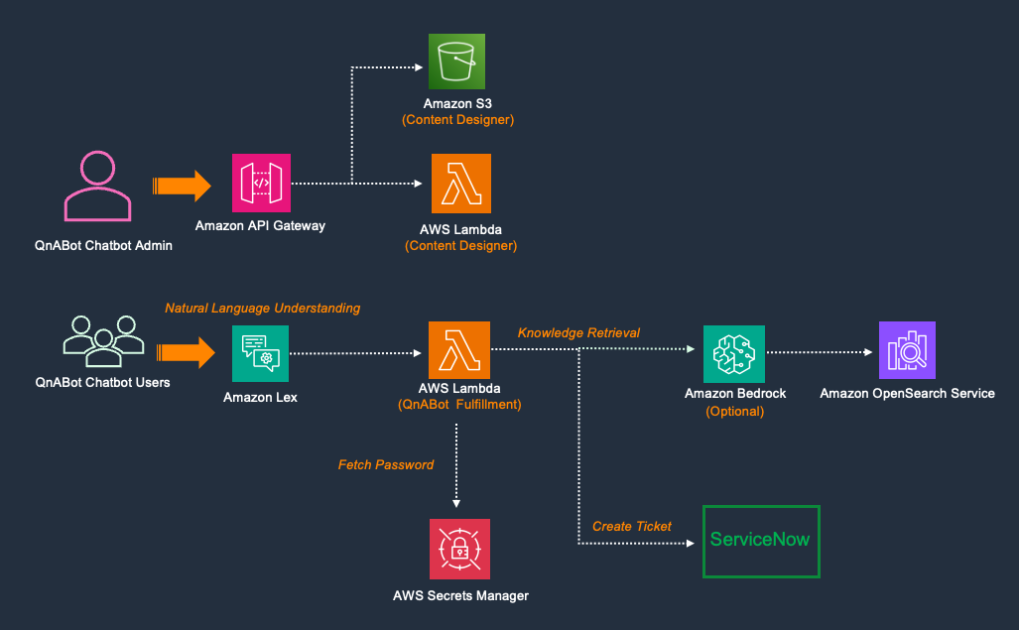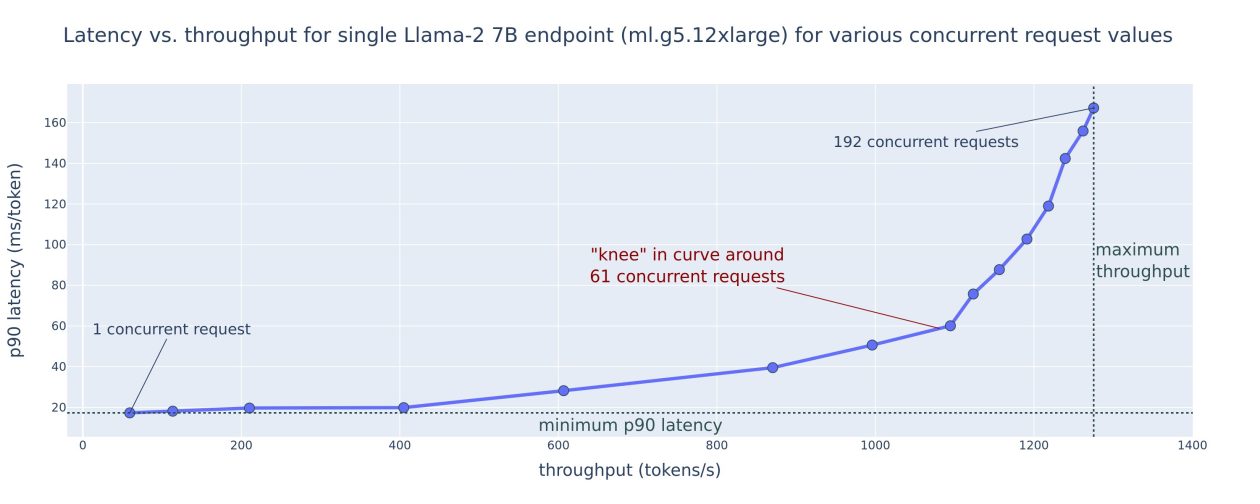Leveraging Transfer Learning in Computer Vision for Quick Wins
Image by Editor | Midjourney
Computer vision (CV) is a field where machines learn to “see” and understand images or videos. It helps machines recognize objects, faces, and even actions in photos or videos. For example, CV is used in self-driving cars to detect road signs and people, or in medical scans to spot diseases. Training a CV model from scratch can take a lot of time, data, and computer power.
Transfer learning is a method where you use a model that’s already been trained on similar data. Instead of starting from scratch, you take a model that already knows how to recognize basic features like shapes and colors. Then, you adjust it to fit your specific task. This approach is faster and easier.
This article specifically outlines the basics of getting up and running with transfer learning in computer vision, in a concise, no-nonsense manner.
Why Use Transfer Learning in Computer Vision?
Transfer learning is helpful in computer vision for several reasons:
- Saves time: Transfer learning saves time because you don’t need to start from scratch. You can use a model that’s already been trained on similar tasks.
- Requires less data: You can get good results with less data. The model has already learned a lot from other data, so it needs fewer new examples.
- Improves accuracy: Pre-trained models often have better accuracy. They come with useful knowledge from previous training.
- Easy to adapt: It’s easy to adjust pre-trained models for new tasks. You can quickly adapt them to different problems without much extra work.
How Transfer Learning Works
Here’s how transfer learning works:
- Choose a Pre-Trained Model: Pick a model trained on a large dataset like ImageNet with many images and categories.
- Modify the Model: Change the model’s classification layers to match the number of classes in your new task.
- Freeze the Initial Layers: Keep the first layers unchanged since they capture basic features like edges and textures.
- Train the Modified Model: Train the new classification layers with your data to help the model learn new categories.
- Fine-Tune the Model: Optionally, adjust early layers with a low learning rate to improve the model.
- Test and Evaluate: Check the model’s performance using metrics like accuracy and recall.
Popular Pre-trained Models for Transfer Learning
Here are some popular pre-trained models you can use for transfer learning:
VGG
VGG is a deep model with many layers. It uses small 3×3 filters to detect details in images. VGG is good at recognizing patterns and is often used for image classification. It is simple but can be slow due to its size.
ResNet
ResNet stands for Residual Network. It uses skip connections to pass information between layers. This helps the model learn more easily, even with many layers. ResNet is great for complex tasks like object detection and segmentation.
Inception
Inception uses different-sized filters in each layer. This helps the model capture details at various scales. It is efficient and balances accuracy with speed. Inception is useful for detecting objects of different sizes.
MobileNet
MobileNet is designed for mobile and small devices. It is lightweight and fast, making it ideal for quick predictions. Despite being small, it performs well in tasks like image classification and object detection. MobileNet is perfect when you need to save resources.
Transfer Learning for Different Computer Vision Tasks
Transfer learning is widely used in various computer vision tasks. Here’s how it helps with different tasks:
- Image Classification: Use pre-trained models like ResNet or VGG to sort new images. The model already understands shapes and colors. You just need to adjust it for the new images.
- Object Detection: Pre-trained models can be adjusted to find objects in images. Models like Faster R-CNN and YOLO are used for this task.
- Image Segmentation: For dividing images into segments, like in medical imaging or self-driving cars, pre-trained models like U-Net can be customized to handle new challenges.
- Style Transfer and Image Generation: Models like GANs can be fine-tuned to create new image styles or improve image resolution with minimal extra training.
Transfer Learning in Real-World Applications
Transfer learning has changed many industries by making it easier to use pre-trained models for specific tasks. Here’s how it has made a big impact:
- Medical Imaging: Doctors use transfer learning to detect diseases in medical images, like X-rays or MRIs.
- Self-Driving Cars: Transfer learning helps cars recognize objects like pedestrians, traffic signs, and other vehicles. It makes the process faster by using models trained on similar tasks.
- Retail and E-Commerce: In retail, transfer learning enhances product classification and search. It also personalizes recommendations and analyzes customer feedback.
- Finance: Transfer learning helps with fraud detection and risk assessment. It uses pre-trained models to spot unusual patterns and predict financial trends.
- Speech Recognition: Transfer learning is used in apps like virtual assistants. It helps these systems understand speech better by using knowledge from previous data on language and sounds.
Challenges of Transfer Learning
Transfer learning in computer vision is powerful, but it has some challenges. Here’s a look at these challenges:
- Data Mismatch: Sometimes the data used for training the pre-trained model is different from your data. This can make it hard for the model to work well with your specific data.
- Overfitting: If you adjust the pre-trained model too much, it might not generalize well. This means it could become too focused on your small dataset and perform poorly on new data.
- Limited Flexibility: Pre-trained models may not fit all tasks perfectly. They might need significant adjustments to work well for specific problems.
- Complexity: Some pre-trained models are very complex and hard to understand. This can make it difficult to fine-tune them or interpret their results.
Best Practices for Transfer Learning
Fine-tuning pre-trained models is key to getting good results with transfer learning. Here are some tips to achieve the best results:
- Use a Suitable Learning Rate: Choose a lower learning rate for fine-tuning. This helps make small adjustments without disturbing the pre-trained model too much.
- Freeze Early Layers: The early layers of the model usually detect basic features like edges. You can freeze these layers and only adjust the later layers or the final classification part. This saves time and helps prevent overfitting.
- Monitor Performance: Track how well the model performs on a validation set. Look out for overfitting or underfitting and adjust settings if needed.
- Adjust Model Architecture: Modify the model’s structure if necessary. This might include changing the final layer to match your dataset’s classes or adding new layers for your specific task.
- Regularize the Model: Use methods like dropout or weight decay. This helps prevent overfitting, especially if your dataset is small.
Conclusion
Transfer learning is a smart technique that adapts pre-trained models for new tasks. It saves time and resources by using models already trained on large datasets. This leads to faster training and better results, especially with limited data. However, you need to handle challenges like domain shift and overfitting. Using the right learning rate and tracking performance can improve results. Transfer learning is making advanced AI more accessible and practical across different fields.