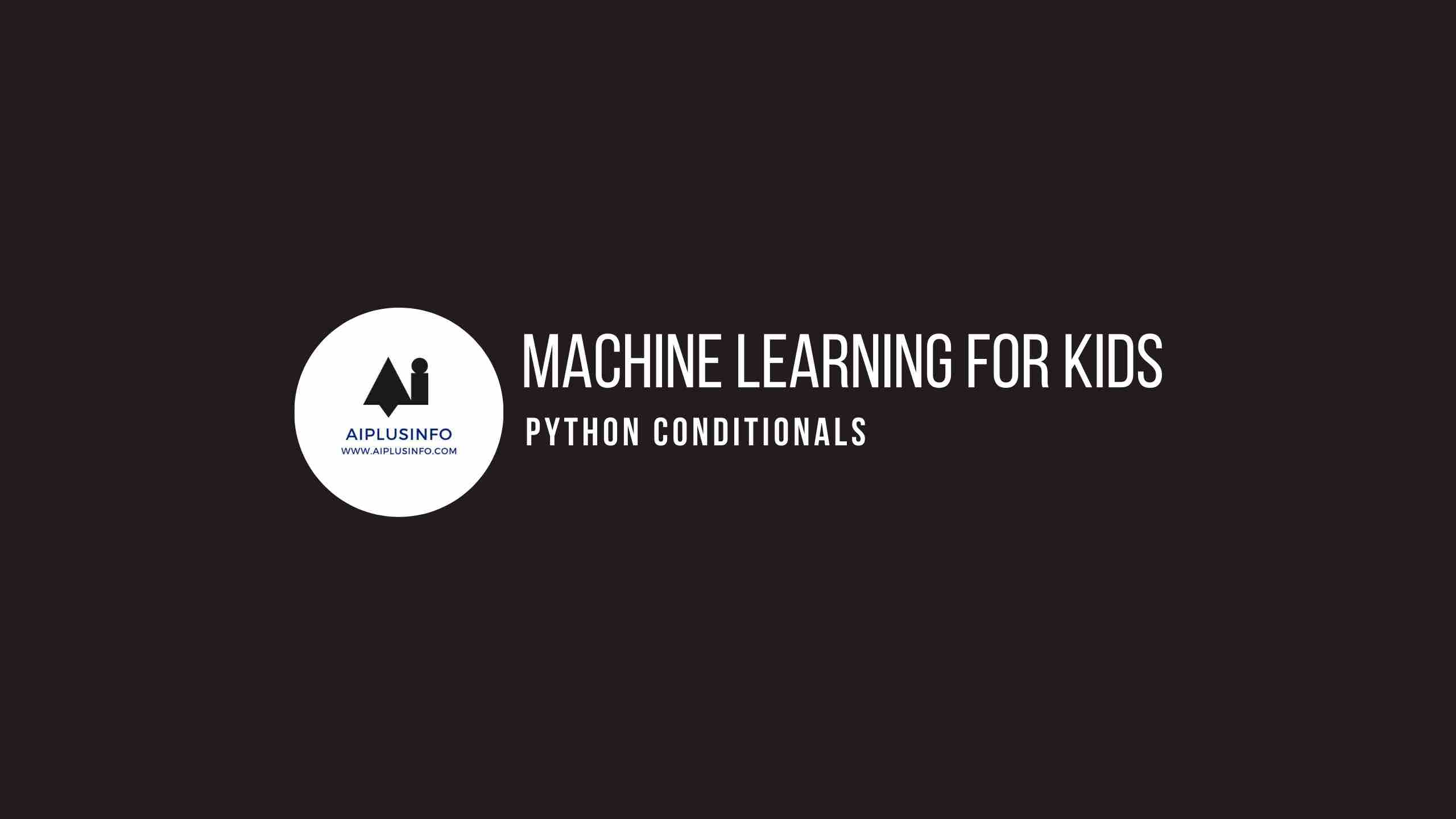Introduction
Machine learning for kids: Welcome to this tutorial on Python Conditionals! In real life, we often make decisions based on certain conditions. For instance, “If it’s raining, then I’ll take an umbrella”. Python conditionals allow us to create such decision-making scenarios within our code.
Who Is This For?
Grade: 6th to 10th.
This tutorial is suitable for students from grades 6 to 10 who have an understanding of Python basics such as variables and data types. If you’re ready to give your Python programs the ability to make decisions, then you’re at the right place!
What Will We Learn?
Machine learning for kids: In this tutorial, we’ll explore Python conditionals – the if, elif, and else statements. We’ll learn how to use these to control the flow of our programs based on certain conditions. We will also understand the importance of proper indentation in Python.
Python uses if, elif (stands for else if), and else statements to control program flow based on certain conditions. Each condition is followed by a colon and indented lines of code. If the condition is True, Python executes that code. If it’s False, Python skips it and moves on to the next condition (if any). Here’s a basic structure of Python conditionals:
if condition1:
# code to execute if condition1 is True
elif condition2:
# code to execute if condition1 is False but condition2 is True
else:
# code to execute if both condition1 and condition2 are FalseLet’s look at a Python program that decides what to wear based on the weather:
weather = "rainy"
if weather == "rainy":
print("Wear a raincoat!")
elif weather == "sunny":
print("Wear sunglasses!")
else:
print("Dress normally!")Here’s how the code works:
We first define a variable weather and assign the string “rainy” to it.
The if statement checks if weather is equal to “rainy”. If this condition is true (which it is in this case), it prints “Wear a raincoat!” and then skips the rest of the conditions.
If weather was not “rainy”, it would then check the elif condition to see if weather is “sunny”. If so, it would print “Wear sunglasses!”.
Finally, if neither of the above conditions was met, the else statement would execute, printing “Dress normally!”.
The output of this program would be:
Wear a raincoat!Remember, the code inside each condition must be indented correctly. In Python, indentation is not just for readability; it’s a part of the syntax. Using conditionals, you can make your programs smart enough to make decisions based on any set of conditions. Happy coding!
NEXT TUTORIALS
Tutorial 1 – Installing Python
Tutorial 2 – Your First Program in Python
Tutorial 3 – Python Variables
Tutorial 4 – Python Data Types
Tutorial 5 – Python Conditionals
Tutorial 6 – Python Loops
Tutorial 7 – Python Functions
Tutorial 8 – Advanced Python Functions
Tutorial 9 – Starter Machine Learning Python Program
Tutorial 10 – Your First Machine Learning Program!
Explore more with this book.
References
Briggs, Jason R. Python for Kids: A Playful Introduction To Programming. No Starch Press, 2012.